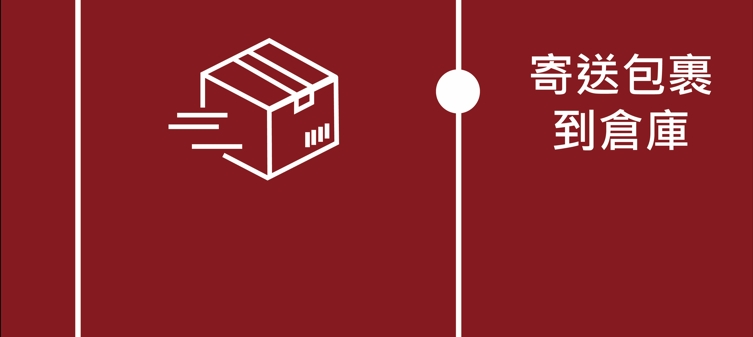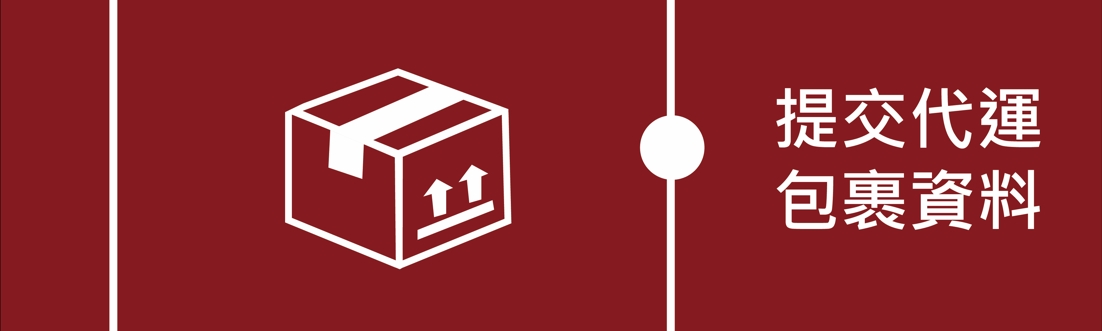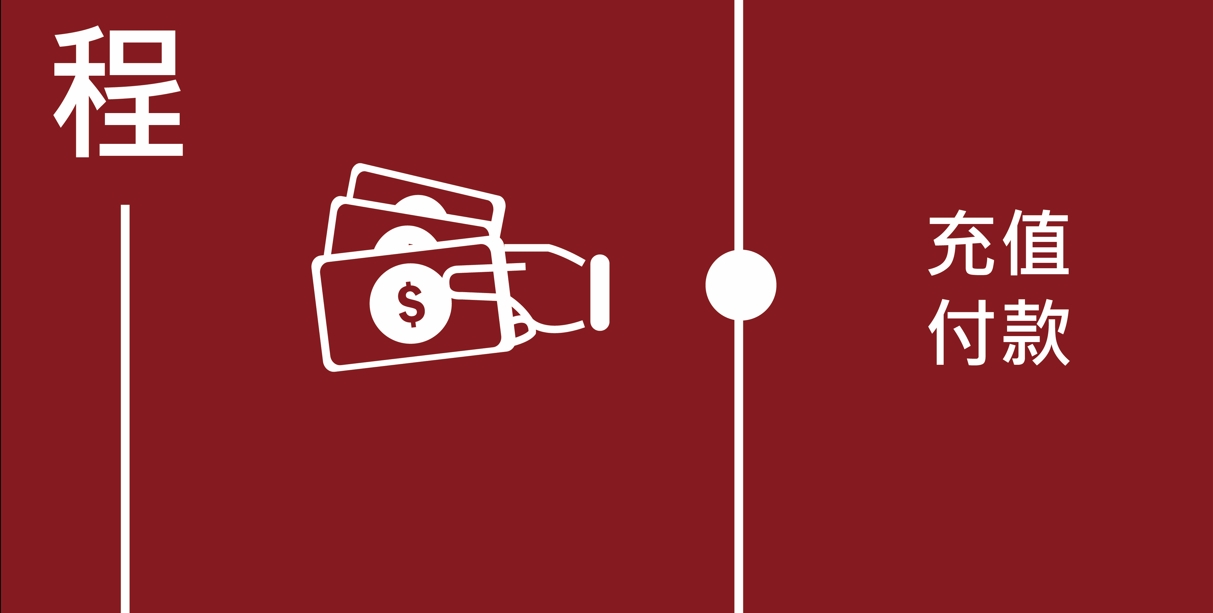Beginner’s Guide to Shipping with Redsea7
1. Cross-Border Warehouse Consolidation and International Express Package Shipping Process
 1. Register and inform Line@lgg6811g customer service of your member ID
1. Register and inform Line@lgg6811g customer service of your member ID 2. Find warehouse addresses in the website under "Warehouse Address" before ordering; member ID must be added after warehouse address in the shipping address section when placing an order.
2. Find warehouse addresses in the website under "Warehouse Address" before ordering; member ID must be added after warehouse address in the shipping address section when placing an order. 3. After the package is shipped, obtain its tracking number.
3. After the package is shipped, obtain its tracking number. 4. Upon package arrival at consolidation warehouse, check status in "Package Status Inquiry" & also Email will notice.
4. Upon package arrival at consolidation warehouse, check status in "Package Status Inquiry" & also Email will notice. 5. Under [Red Sea International Logistics], click [Add Order]. You will have three options to choose from:
5. Under [Red Sea International Logistics], click [Add Order]. You will have three options to choose from:-
[Preorder]: Seller ships with a courier number, goods haven't arrived at the warehouse yet, no consolidation required.
-
[Add Order]: Can only be filled out after goods have arrived at the warehouse, there must be an inbound courier number, can be consolidated or shipped individually
-
[Pre Stock In]: If the seller's website cannot fill in the member ID, please use this. When the package arrives at the warehouse, the package will be stocked in directly to the member's account.
Shipping Options: Consolidation Warehouse vs International Express
-
[Consolidation Warehouse Express]: Uses consolidation warehouse air freight/sea freight to the final destination
-
[International Express DHL UPS FEDEX]: Uses international express (UPS/DHL/Fedex), sent from Taiwan/USA/UK to other countries
2. Additional Explanation:
 After generating the order and after packaging is completed, you will be notified of the cost through [Order Progress Inquiry] and [Payment Needed].
After generating the order and after packaging is completed, you will be notified of the cost through [Order Progress Inquiry] and [Payment Needed]. After topping up, the system will automatically deduct the amount again before arranging the order's air transportation back to the destination.
After topping up, the system will automatically deduct the amount again before arranging the order's air transportation back to the destination. [Order Progress Inquiry] can be checked at any time to see the progress status of recorded packages.
[Order Progress Inquiry] can be checked at any time to see the progress status of recorded packages. Customs real-name authentication app (EZWay) will also notify the progress of the package to Taiwan Customs.
Customs real-name authentication app (EZWay) will also notify the progress of the package to Taiwan Customs. [Estimated Freight Calculator] – Check the estimated freight.
[Estimated Freight Calculator] – Check the estimated freight.  For other questions, please refer to [FAQ B0~B14] or [Line@ Customer Service] for assistance.
For other questions, please refer to [FAQ B0~B14] or [Line@ Customer Service] for assistance.